Hi Everyone!! Here’s a New Video for you on the Facts and Features of the Singer Quantum L-500. Thanks for the great response to my Introductory Video, Singer Quantum L-500 and all the messages and emails with requests. I will be considering them as I continue on with this series.

In my first video on the L-500, I showed how to thread the machine, wind a bobbin, insert the bobbin into the bobbin casing and then into the machine and how to use the self threading mechanism. In this new video, I will be showing you how to change the presser foot, engage the integrated dual feeding system, and how to access the utility stitches through the LCD menu display.
I made a special point while shooting this video for you see and hear exactly what the machine sounds like as I turn on the power to the machine, as I start and stop sewing, and as I use the automatic cutters. All of these sounds can be intimidating and a little scary the first time you hear them, so I wanted to make sure you realize these sounds are “normal” for this machine. This is a computerized machine and they just sound differently than an electronic or mechanical machine. There is an option to turn of the sound to this machine, but I leave the sound on.
Here is a better picture of the on board stitch menu attached to the back of the machine. It has a wide selection of utility stitches as well as decorative stitching options.


The stitches are broken down into 4 groups. A, B, C and D. Notice above each stitch icon, there’s a number. These letters and numbers are used to select the desired stitch pattern. I will be going into further detail later in a video on using those stitches. The maximum stitch length is 5mm and the maximum stitch width is 9mm on this machine. That’s the same as on many top of the line machines. On the reverse side of the on board menu, there are the icons for the 2 letter stitching options. I will be going into further detail in a video on using those later as well.


One of my favorite features this machine offers is the Dual Feed option. This is an added mechanism located on the back of the presser foot shaft that drops down and locks into position. This device allows the fabric to be guided as the machine sews along. This is the same as if a “walking foot” was being used while sewing. It helps feed the machine from not only the feed dogs below the fabric, but also from the top with the dual feed. In turn the fabric feeds more evenly with little to know slipping. This is especially beneficial when sewing plaids or stripes that need to be matched.


Here’s a picture of the All-purpose sewing foot, RA. This is the presser foot I show you how to remove and install into your machine on the Video. Notice the cut out in the back of the presser foot. This is to accommodate the Dual Feeding Mechanism.

As with many top of the line sewing machines, this machine offers a Presser Foot Pressure Adjustment feature. This feature helps sewing by adding or subtracting pressure to the presser foot to accommodate different weights of fabric. Notice in the photo above, the knob on the top of the machine. This knob controls the pressure and the slide bar just below it, shows the amount of pressure the machine is set to. The #1 is the default setting in this machine.
I hope if you own this machine, the Pfaff Smarter C-1100 or the Baby Lock Serenade, you will find this information helpful. I find this to be a superior machine in many ways and enjoy sewing projects on it regularly.

Baby Lock Serenade

Pfaff C-1100
If you have any questions, please feel free to message or email me.

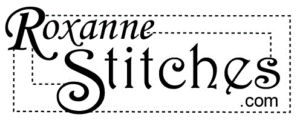
The dual feed looks exactly like my 15 year old Pfaff, the stitch legend does too. Hmmmm,,,,,,,
Could be because Pfaff and Singer are encompassed under the same Corporation now. This is my first machine with the Dual Feed and It's a fantastic option. Love it!!