Hi Everyone! Thanks for the great response to Serger Basics: Video Part 1 featuring the Singer Pro Finish Serger. I know it was a little longer than some of my other videos, but I had quite a bit of information to show about threading the machine. If you missed it, click on the link above for the video and blog information. It’s simple once you get the hang of it, but it still takes patience to learn. This is why I showed threading each part of this machine in real time. I wanted you to see exactly how to thread each part and that it can sometimes be frustrating. I don’t believe in misleading you into saying it’s a snap when it takes time to learn.
The good news is that once you get the machine set up and running well with the stitch you want to use, it’s a breeze to change the threads in the machine to a different color. Here’s the method I use all the time when I’m changing colors or threads.
Changing thread colors on the machine:
- Turn off the machine.
- Set the machine to neutral by dialing all of your tension dials to “0”. Make sure the presser foot is in the up position.
- Open the front cover door of the machine and twist the cutter into the up position out of the way.
- Pull the thread out of the needle/needles.
- Clip the threads at the top of the telescopic thread guide holder. Remove old color cones and insert new color cones into your thread stand. Tie on your new color.
- Gently pull the threads through the tensions disks and thread paths starting with the looper threads and then the needle threads.
- Check each thread to make sure it went through the tension disks and all the thread guides properly.
- Thread the needle/needles.
- Move the cutter back into position and close the front cover door.
- Set the tension dials to proper tension.
- Turn the machine on and do a test stitch.
Tip: After a test stitch is sewn, if the stitch looks distorted or out of tension for some reason, check each thread path before you start changing any of the tension settings. It’s possible that one of the threads can come out of one the thread guides and go unnoticed until a test stitch is sewn. Always check that first and eliminate that as a cause before you starting changing the tension dials. I have always found that if my stitch was off for some reason, it was due to the threading. The settings in the manual have always been very reliable when setting up different stitches.
Tip: If the serger stitches need to be removed for some reason, always start by pulling out the needle threads. The needle threads are the threads that secure the Four-Thread Ultra Mock Safety Stitch. So, when those threads are removed, the stitch will fall out easily. Many people make the mistake of trimming the looper threads thinking that they hold the stitch together, but for this stitch, cutting those won’t help you. Always remove the needle threads to remove this stitch.
Tip: When choosing threads to use in your serger, it’s best to select threads all of the same weight and type. This always give you the best result and as close to the setting suggested by the manual. The tension setting listed in the manual are for threads all of the same weight. I’ve been known to use what ever threads I have on hand to get the right colors needed for a project. It’s not a problem as long as you’re aware that if those threads are of different weights, you may have to adjust the tension to fine tune the stitch.
Tip: When choosing threads to use in your serger, it’s best to select threads all of the same weight and type. This always give you the best result and as close to the setting suggested by the manual. The tension setting listed in the manual are for threads all of the same weight. I’ve been known to use what ever threads I have on hand to get the right colors needed for a project. It’s not a problem as long as you’re aware that if those threads are of different weights, you may have to adjust the tension to fine tune the stitch.
I just wanted to say a special THANKS to all of you that have been sending me emails and messages about my new series. I appreciate all the positive feedback and great questions. I will be getting to as many as I can as quickly as possible.

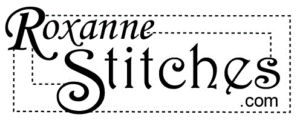
You Make It Look So Easy Love The Great Tips I Really Need To Start Using Mine!!
I might need to ask your advice for when I make the bench toy box cushions. My sewing machine jams all the time and I don't know if the tension is too tight or too loose.
I will pass this along to my mother. I do not have a sewing machine, but she does.
Thanks Lisa. It's not hard, just takes a little patience to learn. Get yours out and give it a shot. Feel free to ask any questions if you need too.
Hi Heather. I'll do my best to answer any questions for you.
Thanks for passing my video info along to anyone you think might find it helpful.
Thanks so much for the video. I just started using mine after years of having it.
Michelle F.
As a beginner sewer I really like this 🙂 Great video too.
Hi bxcrochet! Glad to hear you liked my video and that you're using your machine! YAY!
Hi Maddi'sMommy! Glad you liked the video.
Your Serger seems much more complicated than my mom's Singer. I totally admire people with your talent, I don't see myself able to handle so many parts at the same time. Mom says it's easy once you get the hang of it as you mention too.
you make it look so easy. i learned how to change thread using that very old singer sewing machine, which was look different with this new modern sewing machine. Thanks for sharing
Thanks Petro!
Thanks Sheila.
Hi Roxanne. Thanks so much for your wonderful tutorial series on the Singer serger. I have an original, Singer Serger 14U12 Professional, 3 cone serger. Yup, that’s right 3 cones. It works great and I do love it. However, I am looking to upgrade. I find your serger tutorial very helpful and applicable to my 3 cone serger.
Hi Sharon. I’m not familiar with that model, but happy the videos helped. What are you looking to upgrade too?