This video was requested several weeks ago by one of my YouTube Subscribers. MsEmilyPark, this ones for You!! I’m still not able to comment back if you leave a comment for me on my YouTube Channel, so please continue to message and email me for requests. I have received some interesting request lately……Thanks!!
This is actually another first for me. I’ve sewn on buttons with my older machine dozens of times, but I’ve never used my newer machines, so here we go…..


Here’s a couple of pictures of what the Button Foot looks like. It’s foot “M” that came with my Singer Quantum Stylist 9960.


The first button I will show you how to sew on by machine is your standard type of button. They usually have 2 or 4 holes in the center and can be sewn on in a couple of different ways. Some people like to cross the threads in the center of the button and some like to sew the button on straight. Either way, you’re accomplishing the same goal, getting the button sewn on to your project.

Here are a variety of buttons with center holes. Some of these are vintage buttons but they are all sewn on the same way.

There’s also another type of button. One with a shank. A shank is a small piece of metal or plastic attached to the back side of the button. This type of button does not sit flat on your project, it protrudes from the fabric.

Now, I bet you didn’t know that you can use your sewing machine to attach this type of button as well, did you??

You can, as long as you have a shank pin. Here’s a photo of a plastic one on the left and a metal one on the right. There is a special technique used to attach buttons with a shank pin. This is especially important to use if you have a very ornate or vintage button that is not safe to be either laundered or dry cleaned. By using this method, the button can be removed for cleaning. The button is attached to the fabric through an eyelet hole sewn by your machine. On the Singer 9960, it’s stitch pattern #101. If the eyelet hole isn’t large enough to accommodate the shank of you button, use your Button Hole Foot to make a button hole that will fit. Please check out my video on making Perfect Buttonholes for further instruction.

Here’s a photo of the button I attached by machine using the built in sewing feature in the Singer 9960. Access this feature by selecting #13 in your machine.


Here are photo’s of the front and back of the fabric showing the button shank attached to the fabric through the eyelet hole sewn on the machine. The button is held in place by the shank pin.
I hope if you’ve wanted to learn how to sew a button on using your sewing machine, that you found this video, series of photos and information helpful. I hope you will find this process easy and simple to achieve professionally sewn buttons on to your projects. Even if you already knew how to use the button foot, I hope the additional information on attaching a button with a shank and the option to remove the button for laundering was a Surprise!!

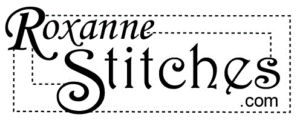
Going to use this with some vintage buttons I'm using on a dress. Thanks, this is genius.
Thanks!! Glad you found it useful!!
Love the shank method and gives me a great reason to make eyelets! Thanks for your clear and informative work.
You're welcome wendyrb!