Hi Everyone! I’m so happy that so many of you are leaving great comments and finding my Video Series featuring the Singer Quantum Stylist 9960 helpful! That’s what this is all about for me, Learning, Creating and Sharing! Please keep all the comments and questions coming. I will be getting to each of the suggestions I receive as I go along.
I usually answer comment questions on an individual basis, so make sure your reading those comments for answers to question you may have too. I received a question as a comment for something very specific that I thought would be of value to everyone.
Here’s the question:
Do you know what the problem is if my words are completely distorted?
This a GREAT question, so I thought it would be a good idea to do a Blog and Video to give additional information about this particular adjustment to the machine. I will be showing you how to adjust the forward and backward stitches. I also will be showing how to clean and inspect the bobbin area of your machine. Then lastly, I will be showing you how to adjust the brightness of your LCD Display Screen. These are a simple operations that I will show you in detail.
1. Adjusting the Forward and Reverse Stitches: The information is on page 98 in your owners manual. *Turn off the power to your machine
Lay your machine on it’s back gently exposing the bottom of your machine. On the bottom of your machine, there is a small screw with an arrow pointing to the right (+) and one pointing to the left (-).

Select the decorative stitches by pressing the lower right hand button. Scroll with the right arrow to decorative stitch #19 to select the dog. This is the stitch used in the owners manual for testing. Install foot B and do a test stitch. Check the alignment of your stitches and adjust if necessary by turning the screw on the bottom of your machine slightly. If your dog pattern overlaps in any area, adjust the screw slightly to the right (+). If the dog pattern doesn’t close in all areas, adjust the screw slightly to the left (-).

2. Cleaning your Bobbin area: The information for cleaning your bobbin area is found on page 100 in your owners manual. *Turn off the power to your machine.
Remove your presser foot, bobbin and plastic bobbin cover. Loosen and remove the screws holding the throat plate secure.

Inspect and both sides of your throat plate and look for any damages or nicks that may have happened if you’ve broken a needle. Brush off any link or dust that may be present.


Remove the bobbin holder and inspect it for any damages or nicks. Brush out both sides of the bobbin holder to remove any lint or dust that may have accumulated from sewing projects.

Inspect the bobbin holder cavity for any damages or nicks. Gently brush out any lint or dust that may be there. Replace bobbin holder gently, DO NOT force it back into position. *View Video for exact details on re-installing the bobbin holder.

Replace throat plate and screws, plastic bobbin cover, bobbin and presser foot. You are now ready to sew again.

3. Adjusting the LCD screen: The information for adjusting your LCD display is on page 24 in your owners manual.
Open the top cover of your machine. Notice a small dial located towards the front of your machine. Turning the dial to the left (-) will lighten the illumination on the LCD screen. Turning the dial to the right (+) will brighten the illumination on the LCD screen.


I hope you find this information helpful for doing simple adjustments to your machine. Your machine will serve you well by taking a little extra time in between projects to clean out the lint and dust. It’s a good idea also to always inspect key parts of your machine to keep them damage free. Please keep all the comments and questions coming!! I appreciate it!!

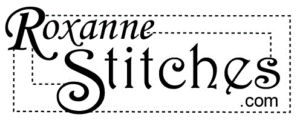
psst…can i call you if i ever get a sewing machine….. 😀
There is no way i would be able to get that back together.. lol I can take anything apart, but there is always screws and not lined up things when i put it all back..
Wow i've never thought to maintain my sewing machine! looks like i had better! Thanks for sharing, especially the detailed step by step pics! love it!
I know it seems hard, but it's really very simple.
Better yet, andi! Just watch my "how to" videos!!
Thanks Cindy! Yes, cleaning out your machine after each project should keep it working in tip top shape.
This is really cool! I love that you can do this design with your sewing machine.
I just love those doggie stiches. The video is great help and the instructions are really thorough. Thank you for sharing!
Unfortunately my machine doesn't get used enough to need maintenance!! Wanna teach me to sew properly so that I would NEED to maintain it?
Great tips and pictures. I will be saving this to look at. I just paid over 70 bucks to get my machine maintained professionally. Maybe I can do it myself next time.
Seems like you know your machine really well! I used to make cloth diapers for my sons, but something happened to my machine where it threads too tightly or too loosely and before I know it, I've completely screwed up the stitching with it. I haven't touched my sewing machine in two years because I just don't know how to fix it. I'd love to make some drapes for my sons' room.
I am really struggling with my sewing machine, kudos to you being able to have such confidence with your machine!
You are good. my MIL gave me her machine and I had no clue how to use it. well i can sew in one single stiches which more like a practice. Thanks for sharing this though, if i have time i'll pay that machine a visit. it's just setting there in the cabinet.
Does this work the same on a Brother machine? I know my sewing machine doesn't do pretty puppy stitches lol those are adorable!!