I’ve been asked over and over about how to make Larger buttonholes on the Singer Quantum Stylist 9960 than the buttonhole attachment/foot will accommodate.
So, I finally sat down at my machine and did a video demo showing how to make any size buttonhole you’d like!
Click Here to View the YouTube Video
If you want to learn how to use the Buttonhole Attachment that came with the Singer 9960, the video is HERE.
This is the anatomy of a buttonhole:
A buttonhole is nothing more than a slice in a stabilized piece of fabric with finished edges. It’s created by using 2 different sized zigzag stitches. The ends of the buttonhole are where the larger zigzag is stitched in place and the sides of the buttonhole are where the smaller zigzag is stitched to create the sides leaving a space between the two. Simple as that. Now that I’ve broken that down, here’s how it translates into stitching on the sewing machine. Stitching out a buttonhole this way is not automatic and requires the operator to manually adjust the zigzag stitch on the machine and the placement of each zigzag stitch on the fabric.
The first measurement that’s needed is to determine the size buttonhole needed for the button to fit through. This is calculated by measuring the size of the button and then adding at least 1/8″ to that measurement. If the button has more heft or thickness, add more than 1/8″. It’s always a great idea to do a test buttonhole on the fabric to make sure the button and buttonhole will work together. If the buttonhole ends up being a little large, that’s fixable. If the buttonhole ends up being too small, that’s an issue.
A buttonhole will be created in 4 separate steps using this method:
1. Mark the length of the buttonhole on the fabric with a line including starting and ending lines.
2. Install the clear plastic foot “B”. There are 2 reasons for using this foot. The first is that there’s a small depression on the bottom of this foot. That’s to make it float over the dimension zigzag stitches used to create the buttonhole without getting hung up. The second reason is that foot “B” is clear plastic and easy to see the marking to follow for the buttonhole.

3. Set the machine to zigzag at the widest width stitch 6.0 with -0- length. Start at the back of the buttonhole and stitch. The machine should zigzag in place to create the back stop of the buttonhole.
4. Next, adjust the zigzag stitch to 2.5 width and .5 length. This is to create both sides of the buttonhole. First start at the left side of the first zigzag. Line up the needle at the left side and start to stitch forward to create the left side of the buttonhole. Repeat this process with the right side lining up the zigzag on the right side of the buttonhole.
5. Repeat step #1 at the front of the buttonhole creating the front stop.
***Please Note: Although in the video demo I cut the thread at each stage of the sewing operation, it’s not necessary to cut between steps 1 & 2 or between steps 3 & 4. I only cut the threads between each operation to take it out of the machine for showing on the video.
Here’s the finished buttonhole. It measures 1 1/2″. This buttonhole will accommodate a 1 1/4″-1 3/8″ button depending on the thickness of the button. Using this technique, it’s possible to customize a perfect size buttonhole for any size button!!
I thought it would be helpful to create a step by step written account of this process to go along with this Video Tutorial: How to Make an Extra Large Buttonhole. If you were interested in learning about how to make a LARGER buttonhole exceeding the size that the buttonhole attachment will accommodate, I hope that you find this process easy and helpful!
Have a Happy Creative Day!!
Roxanne
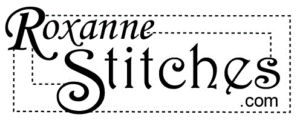


Thanks! excellent tutorial as usual!
Thanks Joen!
Roxanne I thank you for taking the time for being so detailed.
You’re Welcome!! Thanks for taking the time to leave a comment! I appreciate it so much!! Happy Sewing